SmartFTP Client - Alter Product Name (Adjust to Windows Start Menu)
-
SmartFTP Client is detected correctly on my system, but the displayed product name should be altered.
In the application the displayed product name is SmartFTP Client.
In VulnDetect the displayed product name is SmartSoft SmartFTP Client.
So you should show the same product name that is shown in the app.Tell me if you need a screen shot of the Help -> About window.
Here the information extracted from the EXE file:
File name and path: C:\Program Files\SmartFTP Client\SmartFTP.exe Product Name: SmartFTP Client Internal Name: SmartFTP Original Filename: SmartFTP.exe.mui File Description: SmartFTP Client Company: SmartSoft Ltd. Legal Copyright: © SmartSoft Ltd. Legal Trademarks: Comments: File Version String: 9.0.2605.0 File Version: 9.0.2605.0 Product Version String: 9.0.2605.0 Product Version: 9.0.2605.0 -
In the topic Display Product Name in Unique way I suggested to remove the vendor from the product name so the product is displayed is the same way like it is displayed in the Windows 10 Start menu.
And here SmartFTP Client is displayed without the vendor name:
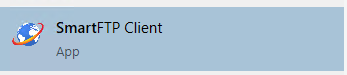
Please remove the vendor from the product name.
So I suggest we leave this topic opened until you show the column "Vendor" also for Personal Users.