[Solved] IncrediMail - Version not detected
-
IncrediMail is found on my system in the following folder:
- C:\Program Files (x86)\IncrediMail\Bin\IncMail.exe
Errors:
- The installed version is not detected (the text ? is shown)
Notes:
- In the Windows 10 Settings IncrediMail is listed in the list of installed applications.
-
Yes, you are right. With IncrediMail we did not find any authoritative correlation between the versions in the files and the advertised product versions. Until such information is available, I am afraid we have to show a "?", because that is most applicable.
Also, IncrediMail did not state publicly whether they fixed CVE-2010-5289, so currently we consider all versions of IncrediMail to be insecure.
-
First: I am not actively using IncrediMail, I just installed it in my VM so you get more apps in your database.
When I go to Help -> About, then I see:
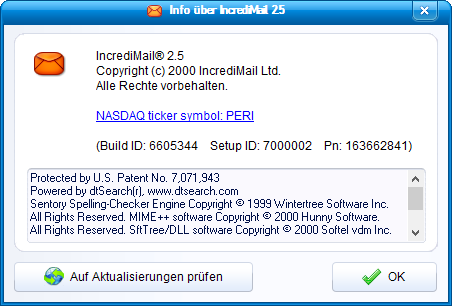
The properties of the EXE file (C:\Program Files (x86)\IncrediMail\Bin\IncMail.exe) are:
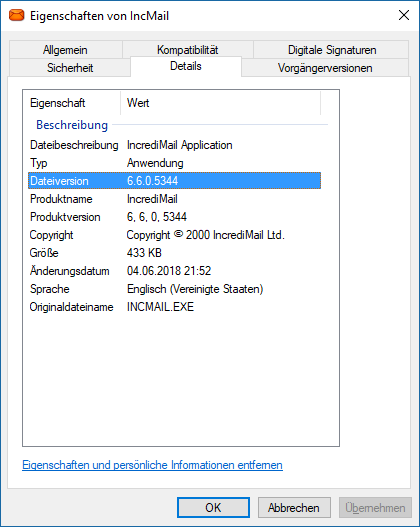
You see that the Build ID in the "About" dialog matches the file version in the properties dialog.
So what about renaming the product to IncrediMail 2.5?
-
@olli_s I manually overwrote the version number, but that only works for the latest build. But let's see how may really uses this program. I will be notified once someone uses a different version.
-
You show now the following version number: 2.5
What about adding the build number: 2.5 Build 6.6.0.5344 ? -
At the moment you display: 2.5 build 6605344
Please write Build with a capital B and add dots in the version so it gets 2.5 Build 6.6.0.5344 (like the file version in the EXE). -
In my new VM I don't have IncrediMail installed.
@Tom is it worth installing (how many people have it)? -
@OLLI_S Only you
So no -
Then I mark the issue as solved.