What Version Number to display
-
I had in several other topics the discussion with @Tom what version number should be shown in the list of applications:
- the version number that is displayed inside the application (in Help -> About)
- the version number that is displayed at the website/the forums
These versions can differ.
Here are some examples.
Mozilla Thunderbird
Version in App: 60.4.0
Version at Homepage: 60.4TreeSize Free
Version in App: 4.3.0.489
Version at Homepage: 4.3WinDirStat
Version in App: 1.1.2.80
Version at Homepage: 1.1.2In my opinion the version number that is shown in the application should be used.
This is where users go when they want to see what version they have installed.@Tom wants to use the version number that is displayed at the website/the forums
What is your opinion?
What version would you expect in VulnDetect? -
Here is an other candidate:
ToDoList
Version in App: 7.2.3.0
Version at Homepage: 7.2.3 -
@OLLI_S I also think version number from Application is what many may be checking, as I do.
-
I have the tool Cheat Engine installed and VulnDetect shows me the version 6.8.3.
If I go to Help -> About then I see also this version number: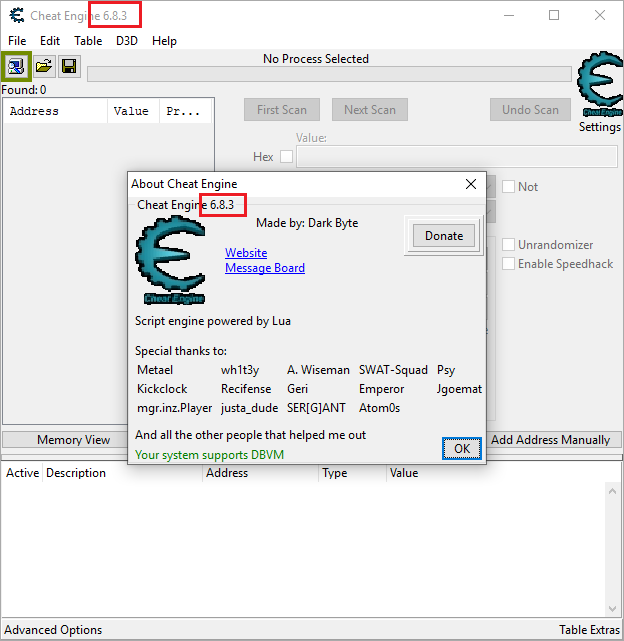
Today Cheat Engine told me that there is an update available.
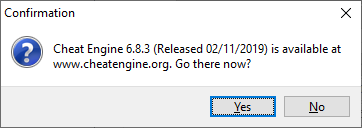
So the new version is also the version 6.8.3!
In SUMo I see:
Installed Version: 8.3.5803
Available Version: 6.8.3.5807So both versions differ only in the last digit.
And this digit is not shown in Help -> About of Cheat Engine and also not in VulnDetect. -
@OLLI_S This debate is as old as versionning. Product version, product build, commercial name, executable version, executable build, ... all that have versions which may be useful. The one to display is the one which is checked, but it must be easy to check it when you "manually" verify if you have the right one.
-
Here an other example:
I am using TreeSize Free and I have version 4.3.1.492 installed.
At the website I see version 4.31.Today I saw in VulnDetect that 4.3.1.493 is available.
The although I have an older version (4.3.1.492) the Auto-Update of TreeSize Free tells me that there is no new version available.
But if I download the current version from the website (still 4.31 is shown) then I have 4.3.1.493 installed.So you can not rely on the information at the website and also not rely on the information displayed in the Auto-Update...
-
Today an update for ToDoList was released.
The old version was 7.2.7.0 and VulnDetect displayed 7.2.7 (VulnDetect left away the last digit for the last versions of ToDoList).But today the version 7.2.8.1 was released and here you should show the last digit!
In Help -> About I see also the following information: ToDoList 7.2.8.1 (Stable Version).